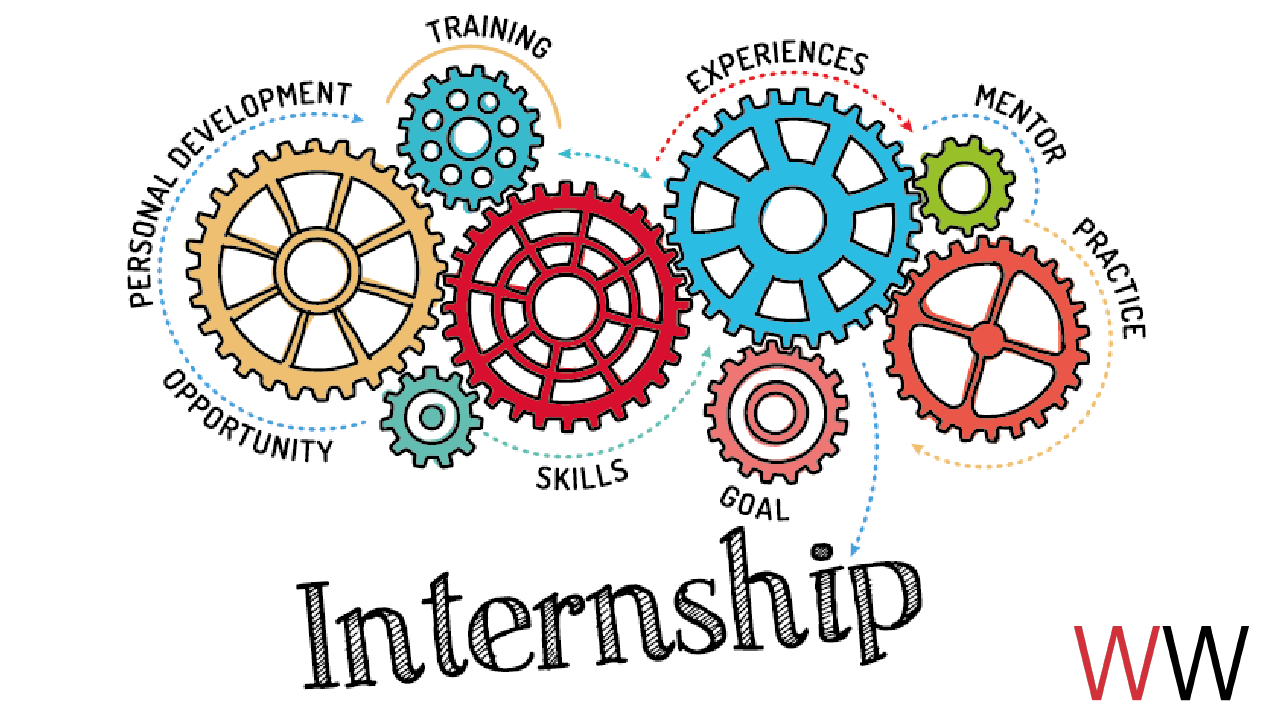Earlier this month, we published an article The Top 5 Questions (and Answers) About Google Grants and Google AdWords for Nonprofits. As luck would have it, less than two weeks later, Google announced it was changing many core aspects of the Google Grants program, including the $2 bid cap, keyword requirements, and the minimum click-through-rate (CTR).
This post updates our previous blog post, as these changes will significantly affect how nonprofits use Google AdWords. All of these changes, except for the change to the bidding cap, will take effect starting January 1st, 2018.
- No More $2 Cap!
This news is incredibly exciting, especially for someone like me, who started using AdWords back when the cap was a paltry $1. However, the cap is only lifted if you enroll in Maximize conversions, which is essentially using Google’s machine-learning to operate your bid strategy. To me, this is great news. Most nonprofit staff don’t have the time to learn and operate (let alone maximize) their AdWords bid strategy, so this seems like a great trade off.
Now, it’s important to note that in order to take advantage of this, you’ll need to set up conversion tracking on your website. This can take some time to set up, and possibly some outsourcing to get your web person to connect all these dots. However, the data you’ll glean from this will be incredible valuable, and help you in all sorts of ways outside of simply your AdWords.
It’s also important to note that any budget used to for maximize conversions cannot be shared with another budget. This can be helpful if you are blending a paid campaign with a Google Grants campaign, to make sure the two stay distinct. However, you’ll still need to make sure you’re keeping the content of the ad sets separate so that you’re not bidding yourself up!
- More Restrictions on Your Ads
This change is a mixed bag. I believe Google’s strategy here is to force nonprofit ads to achieve higher quality (which I’ll go over a bit later), which I overall agree with. However, it will certainly take some getting used to.
Some changes are:
- All ads must be geo-targeted. This won’t affect smaller, locally-based nonprofits much, but it will affect larger organizations, which will be forced to segment their campaigns based on geography.
- Single-word keywords are henceforth banned. This change is forcing organizations to be more specific with their language. So instead of choosing “shoes” you’ll need to input “donate shoes,” or “used shoes” or “professional shoes” or “tennis shoes.” However, they have excepted some single-word keywords that are essential to many nonprofits, such as “homelessness” and “donate.”
- Branded or generic keywords are banned. This means that you can’t include keywords such as “YouTube” or “New York Times.” In addition, you can’t use multiple-word keywords that are generic, such as “free videos” or “job alert.” To me, this restriction is going to be a bit tricky to understand until you figure out where the line is. I predict many organizations having trouble with determining what is “generic” enough to be banned.
- You can’t go negative. This restriction affects any anti-issue groups. Google’s phrasing says, “Your ads, keywords, and website should not promote opposition or anti-sentiment related to beliefs about protected groups, including religion, disability, age, nationality, veteran status, sexual orientation, gender, gender identity, or other characteristics that are associated with systemic discrimination or marginalization.”
- For a full list of what’s restricted in your ads, take a look at Google’s AdWords Policies.
- 5% Minimum Click-Through-Rate (CTR)
This is the most shocking change. This is officially quintupling the minimum success rate of nonprofit campaigns, making a casual Google Grant-funded AdWords strategy more or less impossible. If your nonprofit has a CTR that’s lower than 5% for two months, Google will deactivate your account, and you’ll need to make significant changes before getting reinstated.
What does this mean for you? Well, it means that for the first few months that you’re adapting to these changes, you’ll need to be pay extra attention to your campaign to make sure you’re at least hitting the 5% mark. If you’re reading that and thinking, ‘How will I ever get the time to check in on that?’ it might be a good time for your organization to switch over to AdWords Express, which is essentially fully-automating your AdWords. You’ll still have to create your ads and adhere to the $2 CPC limit, but it will be a lighter lift.
The other option is to take this opportunity to hire someone to help you with your ads. With these increased restrictions, I believe nonprofits have the potential to see more success with their AdWords than ever before, but it will require a skilled operator. If you’re not sure you have the time to do it yourself, look into hiring someone to help you out.
What Do I Do With My Paid Campaign Now?
Many nonprofits also run paid campaigns in concert with the Google Grant campaign in order to supplement what the Google Grant does not offer. At Willliams Whittle, we adjusted our nonprofit paid campaigns to run Display and Remarketing campaigns. Display remarketing allows us to serve display ads to past website visitors on sites that the user visits throughout the web. We do this by inserting a snippet of code on the website that tracks website visitors and allows Google to re-target them with ads. Remarketing (also called retargeting) helps the brand to stay top of mind to users who you know are already interested because they have visited the website in the past. Many times users will visit a site several times before converting/making a purchase decision/taking an action so this strategy helps to drive users back to the site.
The Display campaigns can be set to maximize impressions (i.e. brand awareness) and the Remarketing campaign can be used to maximize conversions. This is a powerful and effective way to supplement your Google Grants program, and make sure you get a good return on your investment.
For more information on how to adapt your Google Grant campaign, contact us!
Allison is a nonprofit communications consultant and friend of Williams Whittle who specializes in creating affordable communications strategies for small nonprofits. She has five years of nonprofit and association experience including developing communications strategies, conducting an organizational rebrand, and building a custom social network.