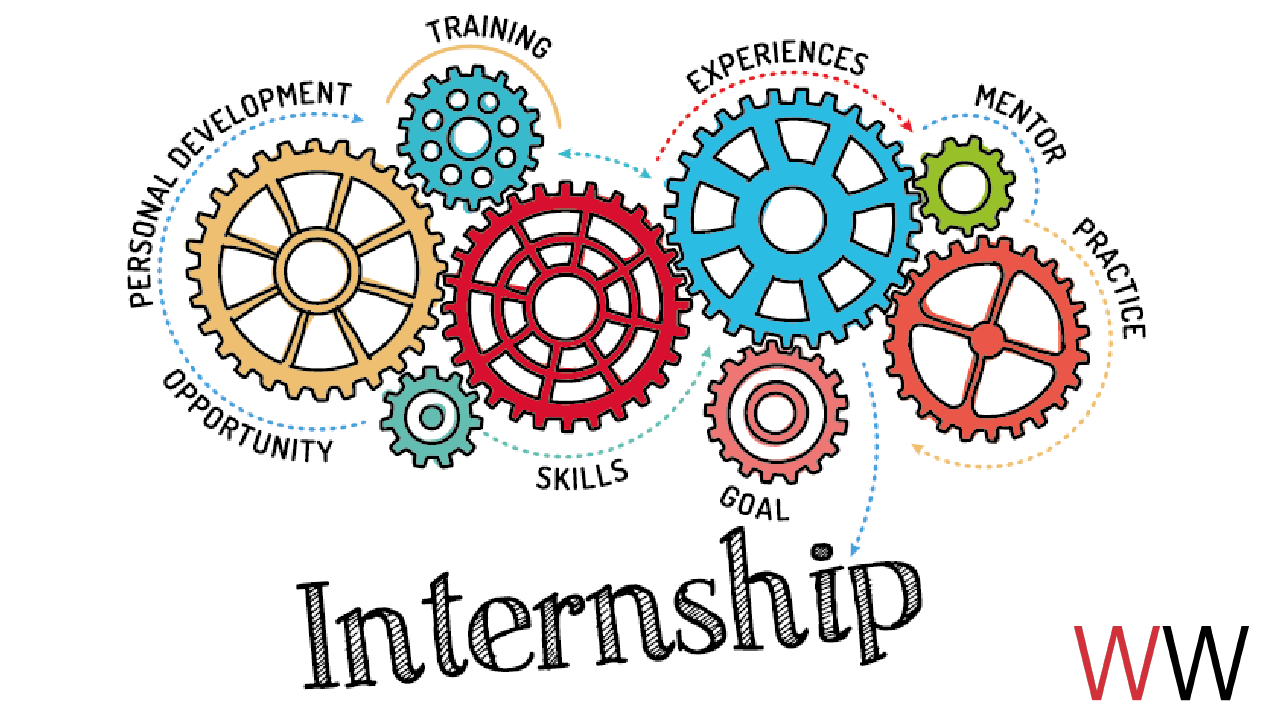You can’t be in charge of marketing campaigns these days without being a data geek. But, the amount of data itself can be overwhelming and it can be extremely challenging to present the data in a way that makes an impact. So, what if you could present your marketing data to your Board, CEO, CMO or Supervisor in a simple, visual way and use the bird’s eye view to make quick adjustments to your tactics to gain better results? I’m sure your answer is “yes, please.”
Dashboards are your answer. While they aren’t a new tool, they have gained in popularity for nonprofits in the past several years. Boil down your data and use dashboards to help you communicate the latest statistics and results on your marketing campaigns in real time. A dashboard will allow you to show where you’ve been, how you’re doing now and where you may be headed. And most importantly, it’s a tool that can help you present to other stakeholders about your work.
Here are 5 questions to ask when creating your own dashboard:
- What do you want to track? How is your success measured?
Examples: Campaigns, Organizational goals, engagement, fundraising, cause-relationships. - What type of metrics do you have available?
Examples: Website hits, donations, retweets, media value. - Do you have historical data? Have you identified goals or benchmarks?
Having 2-3 year history is ideal as well as a goal will help show the past, present and future. - What type of system needs to be created to gather the data?
Examples: Identifying the team that will contribute data and determining due dates. - How will you make the data pretty?
How often will you report? For weekly reports, a summary report may be more useful. For monthly reports, updated graphs may be more useful.
Here are some examples of nonprofit dashboards that we’ve created for our client’s campaigns. (These were the prototypes, so it’s all dummy data.)
And here are some more helpful resources on creating your own dashboard:
- A great post on Beth Kanter’s Blog on dashboards. One of the first posts I found in 2011 when I was researching a “new” way of reporting data.
- Dashboards can take some time to read and interpret. I like this idea of using colors (or signals) to instantly identify where there is good progress and not-so-good progress.
- An example of a living, breathing, public dashboard.
- Our friends at the Nonprofit Roundtable created a dashboard to use at the board meeting and it was a hit.