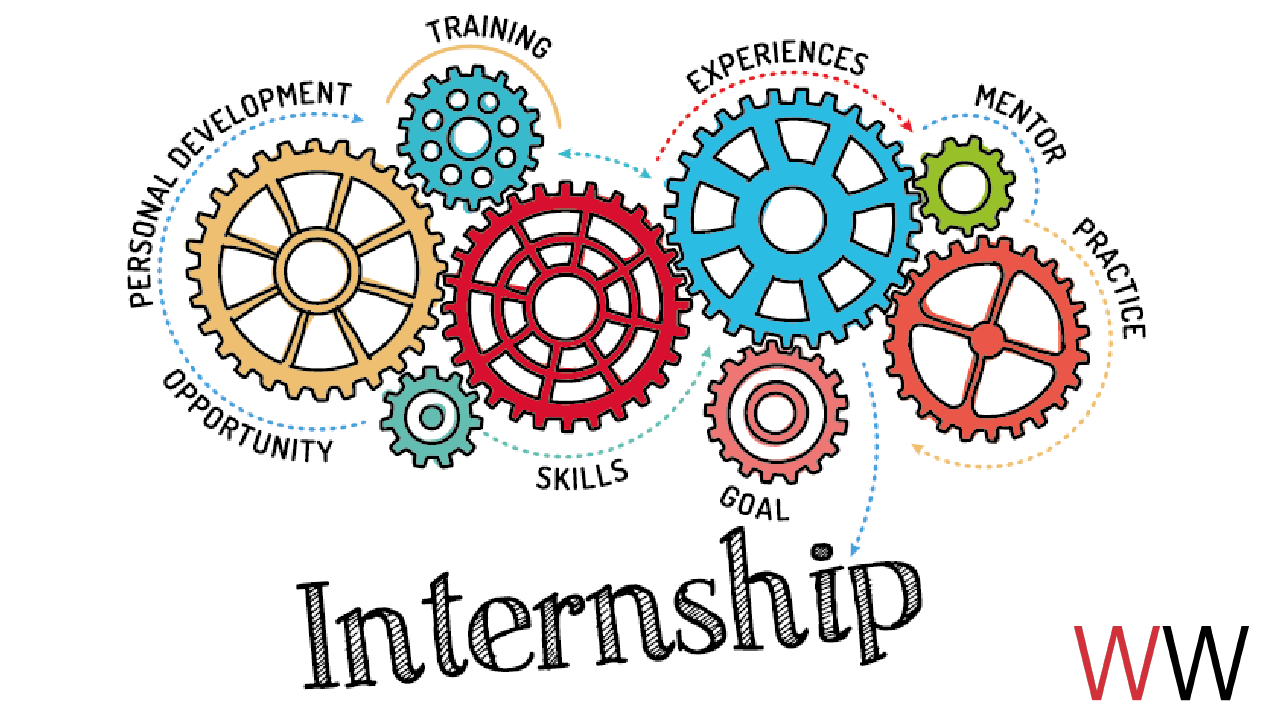By Holly Gonzalez, Account Executive
Plenty has been written on our blog about social media marketing for nonprofits and how to navigate social during COVID-19. When it comes down to executing your social media strategy, there are a plethora of tools that can help you accomplish your marketing goals. In this blog, we will share resources to help you plan out content, design creative, source relevant news or social mentions, organize your planning processes, and better collaborate with your team.
Sure, on your personal social channels you may just post whatever you are feeling in the moment or what you ate for breakfast, but for nonprofit services or donations, we must be more strategic. Plan your social just like you would a traditional marketing campaign and develop cohesive messaging that is complimentary. Your social posting will often be an extension of other campaigns that may be running on television and radio, for example, encouraging your audience to take a specific action. There are many social scheduling platforms out there, but we are going to suggest a few of the top platforms that we use regularly.
Social Scheduling
Hootsuite
Hootsuite was one of the original platforms in the market. To get started using this platform with the free version, you can manage up to three social profiles. Remember that it is more valuable to focus your efforts on a few channels than to spread yourself thin only focusing a little on a lot of channels. We suggest starting with Facebook, Twitter, and LinkedIn or Instagram. Hootsuite allows you to schedule up to 30 posts at a time, which is perfect to start with since it spans the length of a typical month.
In addition to the social media channels we suggest starting with, Hootsuite also allows scheduling with YouTube and Pinterest. We will talk more about the online design platform Canva later, but Hootsuite integrates with this platform allowing you to design and import graphics to go with your posts straight from Canva to your scheduled post. Beyond scheduling, Hootsuite can be used to monitor mentions of your social handle or particular hashtags, and to receive and respond to direct messages and comments. You can even like posts without having to log in to each platform individually. What a timesaver!
Buffer
Another scheduling platform is Buffer. Their free account provides access for one user, scheduling of up to 10 posts at a time for three social channels. To upgrade to the next plan, the cost is $15 a month still with one user but management of eight accounts and the ability to schedule 100 posts per social account. Buffer provides scheduling on Instagram, Facebook, Twitter, LinkedIn, and Pinterest. Some additional features in the plan include custom video thumbnails, Instagram first comment, Instagram tagging, use of their mobile app, and third-party integration and support.
HeyOrca
HeyOrca is another platform we use in partnership with a client. Their lowest plan is $99 for unlimited social profiles, social media post previews, Facebook, LinkedIn, and Twitter direct publishing, client approvals, shareable calendar links, audit trails, social media reporting, internal collaboration, media library, exports to Excel, and support. When you are writing out a post you can add a link and shorten it right in the platform and see how the link will look when posted.
One of our favorite features is that posts can be marked as draft, approval needed, approved, or denied which provides clear collaboration across teams. You can even leave notes with each post, so if an edit is needed, it can be shared. When you are creating a content calendar that webpage is a unique URL that can be easily sent to teammates who then can review posts. You also have access to a photo gallery where you can tag pictures and mark if they have been used in posts.
Now that you have a few options for scheduling your social content check out our blog Social Media for Nonprofits where we share a free downloadable content calendar template that can be used to draft out your content prior to importing it into a platform.
Design Tools
Canva
Canva is an intuitive, free online design tool that is a great alternative to expensive software with a higher learning curve. With a free account, you have access to plenty of templates, free photos, and the ability to create in many different design types. This includes formats already sized for all social channels, logos, presentations, and more.
Adobe Spark
Adobe Spark is unique in that you can design on your phone and upload it right away. It is comprised of three different apps- Spark Post, Spark Page, and Spark Video. This means you can design for your social feed, website, and create videos. The lowest cost for this program is $9.99 a month which is free for the first two months. This provides you with free images, templates, branding personalization, access to Adobe Fonts, and more.
Pablo
Pablo is the design tool that integrates with the scheduling platform Buffer, though you can use this tool without having a Buffer account. They have 600k images or you can upload your own and adjust your design to fit in various social platforms. In addition, you can insert your logo and add text that automatically adjusts to fit on the image as a header, body text, or caption.
Now that you have designed to your heart’s content, have you considered tools that allow you to monitor news in your industries as well as mentions of your organization?
Sourcing Content and Monitoring Mentions
Google Alerts
Google Alerts is often one of the original services thought of when monitoring mentions. You simply create an alert by selecting a topic or name, for example your business name and you will receive emails in whatever frequency you prefer when that topic is mentioned in the news or blogs.
Mention
Mention is a more robust online tool that focuses on tracking what is being said about a brand or a product online. More advanced paid features of this service provide insights on some of the demographics of those that are mentioning the brand. You can also monitor mentions of your competitors in their paid listening service.
To tie things together you have to stay organized and often collaborate with others. Here are a few tips for staying on top of that.
Organization and Collaboration
Dropbox
Dropbox is essentially an online server where you can store and share files with colleagues. Create folders just like you would on your server, but easily provide access to other users and create unique URLs to share files with a team. Dropbox is often useful when some files are too large to send in a typical email.
Evernote
While taking notes with pen and paper sometimes works, it is often easier to get them down digitally so they can easily be edited and shared right after a meeting. You can create an Evernote account for free and start taking notes as well as adding attachments, clips of webpages, or recorded memos all into one cohesive note. You can also organize notes with tags to make finding what you need easier. You can access this platform on your smartphone as well to have your notes with you at all times.
Google Drive
Similar to DropBox, Google Drive is another great tool for shared document collaboration. Google also has their own products similar to Word, Excel, and PowerPoint that can be created online and users can edit and access the documents at the same time. Drive is an excellent tool for accessing meeting minutes in real-time over virtual calls or sharing documents edited by a team.
Monday.com
Monday.com is an online project management tool. This service allows you to manage multiple projects at a time and assign users to tasks as well as set deadlines and mark urgencies. You can create boards for tasks within a specific project or even tasks on a specific team member’s workload. The platform also sends reminder emails to keep teams on track with deadlines and new tasks.
Running a nonprofit is no easy feat, but with some of these tools your workload can be streamlined and improved often for free. With our marketing services for nonprofits, we can make your work even easier, so feel free to reach out to us today.