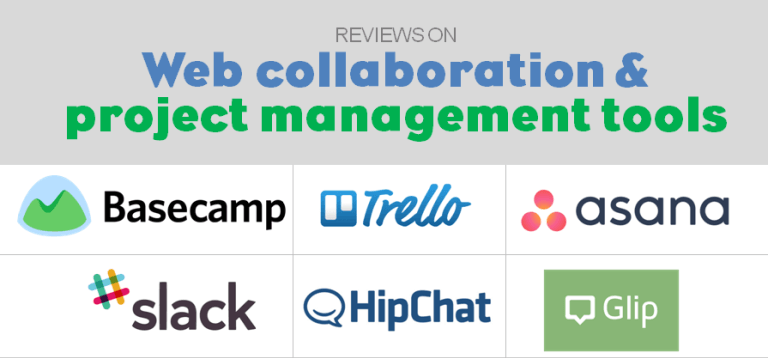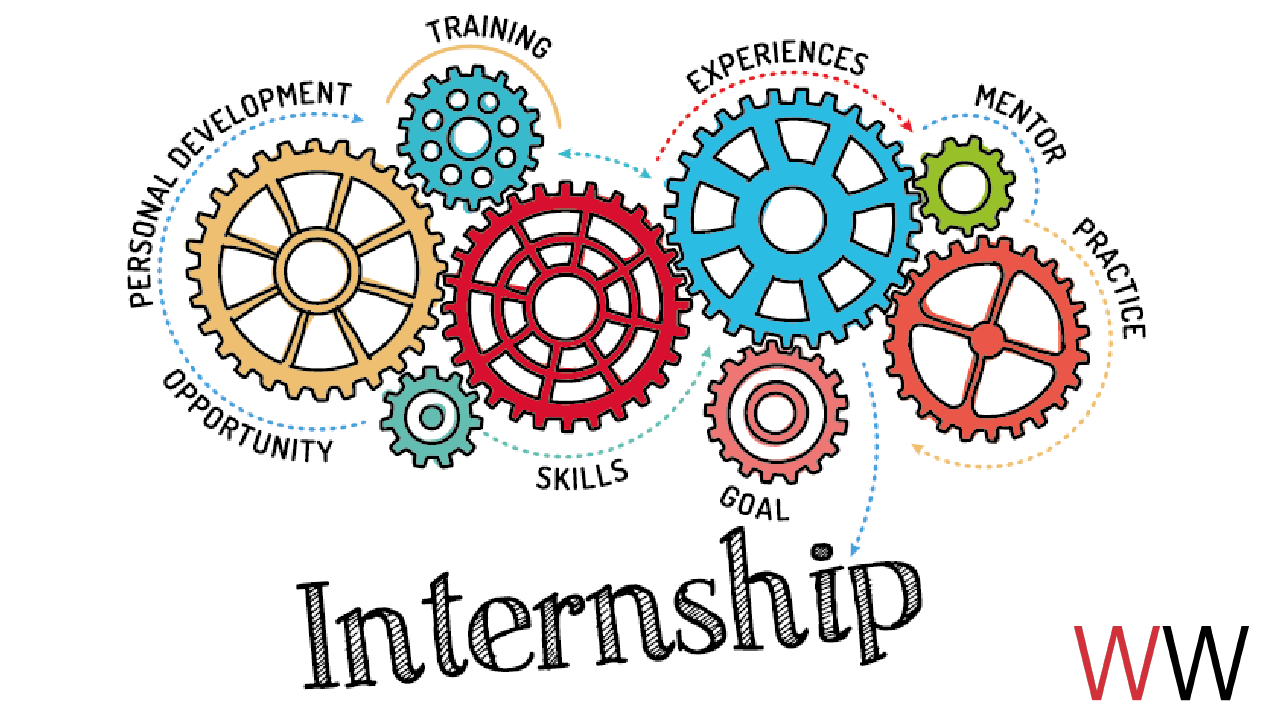If you have not already started exploring web tools to enhance, simplify, or fix your work communications and team collaboration, you may be suffering unnecessarily. There are, roughly, zillions of tools, out there to facilitate document sharing and versioning, to improve instant messaging, to schedule, assign, and explain project tasks, and, actually, to establish and work on your life’s most personal and meaningful goals! Perhaps best of all some of these potentially work-transforming tools are free.
Starting years ago in the agency world, largely as a project manager, I loved working in Basecamp, the granddaddy of web project management tools. (Founded in ’99? Ancient!) And then more recently I found Trello amazingly quick to learn and implement.
This post attempts to survey the field of these tools to:
- explain what online collaboration tools are & why to consider trying them
- break down the (sometimes overlapping) categories of tools
- suggest how to compare your choices
Why should you consider using an online collaboration tool?
Most of these tools were created in reaction to pain points screaming out across the modern working world. How many of these apply to you?
- We converse through many channels: phone, email, instant messaging, through files on the company file server or intranet, and in person. Then we have to remember where we talked about what and piece it all together.
- Schedules are full, deadlines are tight and abundant.
- Team members are geographically dispersed.
- We delegate and hand off in-progress work.
- Email gets overwhelming. There is a limit to how many conversations we can intelligently engage in, details we can carry into work deliverables, and important keywords we can remember and search weeks or months later to find that one little note that’s suddenly relevant again.
What are online project collaboration tools?
We are talking about sites on which you create an account and then create a working space with your coworkers and possibly with vendors, clients, or partners. Each of these collaboration solutions host and archive conversations and files in the cloud. They help you organize and separate notes and assets into separate channels. Many of them are free for basic use and then charge fees (usually monthly) once you need more space, more users, or fancier features and integrations to other software. Most of them allow you to set permissions, keeping some conversations private between two people, some workspaces fully editable by your green team, and other calendars viewable but not editable for your blue team. They all offer apps to project manage and collaborate while mobile.
You may be familiar with Intranets, often powered by Microsoft SharePoint, and usually at big enterprise-sized organizations. They achieve a lot of the same sharing and email-reduction, but we’re looking at their lighter, nimbler, and way cheaper alternatives.
They can be life-savers when working with remote teams, but they can also prove very handy when working with your cubicle neighbors. And for a project management nerd like myself, many of these solutions are pretty slick and kind of fun!
Categories
Under the big umbrella of online collaboration tools you can breakout subsets. Please note my lists are not all-inclusive by any means!
Arguably the richest tools with the largest set of distinct functions are:
Project management tools that concentrate on things like assigning tasks, establishing schedules, setting deadlines, document sharing, and much more. From my perspective these tools require very little effort to get up and running, and are therefore worth a quick trial run. Some popular examples:
An old standard in this space, but keeping updated and relevant; it has great permissions settings; there is not a free version.
Possibly the least structured of this set, but in a great way that lets you tailor each workspace to your team and the project; I love their “welcome board” that shows you how to use the core features literally in less than 2 minutes.
The slickest looking of the bunch, which makes sense given its founders, former Facebook founder/engineer, set up with ample funding for this tool.
They are the tools that get me excited, come naturally, and help me execute almost all project management tasks.
Then there are:
Chat tools that boost instant messaging up from old-school AIM to Twitter-esque #hashtag organized topics, ongoing group conversations, searchable chat history, and video conferencing and screen-sharing. They also offer some of the task-assigning, deadline-setting project management features from the previous category of tools but are less purpose-built project managers. Groups using these advanced chat services have them open all day and can use their integrations to show notifications from other software in their suped-up chat program.
Getting lots of press for its fast growth and enthusiastic fans; founded by the creator of Flickr, Stewart Butterfield, and born out of a scrapped game development project
May be closer to traditional chat but still has integrations galore; founded in 2010 and acquired by Atlassian in 2012
Young like Slack and a bit more of a crossover between a chat and project management tool
I’ll be honest—I’m in my mid-30’s and these chat-oriented tools feel like they may more reliably match the preferences of younger generations. The open group chat format leaves me feeling scattered and like information is more at my fingertips in my good old email inbox. I didn’t try out HipChat, but both Slack and Glip had me feeling around in the dark to get started.
Basecamp’s blog recently shared a lot of arguments against Slack-type super-chat tools. The post, Is Group Chat Making You Sweat, spoke me to me. You’d think they are totally biased, but in fact they do offer their own chat product, Campfire.
But the kids these days rave about them… as do people older than me!
Where to begin
With so many options, it’s important to begin with your own needs assessment. Then explore the list of tools with your goals in mind, along with the style, budget, and size of your own team.
No matter which of these tools, project management-focused or chat-focused, you link through to, you’ll see sales pitches with customers happy they’ve reduced their email load and taken control of their teams and projects. The differentiator may be specific features or possibly price, although I don’t think any of these really add up to eat up a large portion of your budget. Mostly you need to try them out and get a feel for what works naturally for you and your team.
We’ll post again with some more product comparisons and tips for implementing one of these solutions in your workplace.
GUEST BLOGGER, AMY CHASE
Amy Chase is a freelance digital strategist and project manager and a friend of Williams Whittle. Her company Digital Sidekick, LLC, is based in the Washington, DC area serving clients across the country. In her many years at agencies and in her own practice she has enjoyed projects with clients from healthcare to education to government and beyond. Amy is motivated by making people’s lives easier through her work, both by facilitating smooth projects and via the products she helps create. You can find her on LinkedIn.